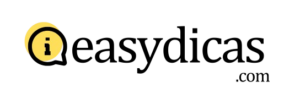In a world full of distractions and endless to-do lists, the right tools can make all the difference. Whether you’re a student, freelancer, entrepreneur, or busy professional, productivity apps help you work smarter—not harder.
From task managers to focus boosters, this article highlights the best apps to supercharge your productivity in 2025. All of them are available for iOS, Android, and desktop, so you can stay on track wherever you are.
1. Notion – All-in-One Workspace
Best for: Planning, notes, content creation, and team collaboration
Notion is a customizable productivity platform that combines note-taking, project management, databases, and calendars—all in one place.
Top features:
- Templates for daily planning, goal tracking, and meeting notes
- Collaborative workspaces for teams
- Database-style organization with filters and tags
- Integrates with Google Calendar, Slack, and more
💡 Why it boosts productivity: You don’t need 5 separate apps—everything lives in one clean, organized space.
2. Todoist – Powerful Task Management
Best for: Daily task tracking and personal to-do lists
Todoist is a simple yet powerful app for managing tasks, reminders, and projects. It’s perfect for people who want a clean interface with just the right level of control.
Top features:
- Create tasks and subtasks with due dates
- Priority tagging, color-coded labels, and productivity streaks
- Templates for goals, habits, or recurring checklists
- Cross-platform syncing
💡 Why it boosts productivity: Keeps your tasks organized without feeling overwhelming.
3. Forest – Focus and Time Blocking
Best for: Staying focused and reducing phone use
Forest is a unique productivity app that helps you stay off your phone while working. When you want to focus, you plant a virtual tree. If you leave the app before your timer is up, the tree dies.
Top features:
- Gamified Pomodoro technique (25/5-minute focus sessions)
- Build your own virtual forest as you stay productive
- Real trees are planted through the app’s partner charity
- Tracks your focus time and usage patterns
💡 Why it boosts productivity: Helps build real-time focus habits while reducing digital distractions.
4. Trello – Visual Project Management
Best for: Managing projects and workflows visually
Trello uses boards, lists, and cards to help you organize projects in a visual way. Great for both solo users and teams.
Top features:
- Drag-and-drop Kanban boards
- Task cards with checklists, attachments, and comments
- Team collaboration features
- Power-ups (add-ons) for calendar view, time tracking, and more
💡 Why it boosts productivity: Simplifies complex workflows with an intuitive visual interface.
5. Clockify – Time Tracking
Best for: Freelancers and remote workers who want to track time
Clockify is a free time-tracking tool that helps you understand how you spend your time and improve your productivity.
Top features:
- Manual or automatic time tracking
- Project-based breakdowns and reports
- Timesheet exports
- Integrates with project management tools
💡 Why it boosts productivity: Helps you identify time-wasters and stay accountable.
6. Evernote – Classic Note-Taking Powerhouse
Best for: Capturing notes, ideas, and inspiration anywhere
Evernote is a classic app that continues to evolve. It’s perfect for saving ideas, checklists, articles, and voice notes on the go.
Top features:
- Web clipper for saving online articles
- Syncs across all devices
- Rich-text formatting and tagging
- Scans handwritten notes and documents
💡 Why it boosts productivity: Keeps all your ideas in one place—never lose a thought again.
7. Google Keep – Lightweight Note-Taking
Best for: Quick, easy notes and checklists
If you love simplicity, Google Keep is ideal. It’s a sticky note–style app that lets you jot things down fast.
Top features:
- Color-coded notes and reminders
- Voice memos and image support
- Google Docs and Calendar integration
- Shareable with collaborators
💡 Why it boosts productivity: Great for on-the-fly ideas and lightweight task lists.
8. Grammarly – Writing Assistant
Best for: Polishing emails, blog posts, and business writing
Grammarly helps you write faster and more accurately with real-time grammar, tone, and clarity suggestions.
Top features:
- Grammar and punctuation checks
- Style and tone feedback
- Email and browser integration
- Plagiarism detection (premium)
💡 Why it boosts productivity: Saves time on editing and makes your communication clear and confident.
9. Focus@Will – Brain-Boosting Music
Best for: Concentration and creative work sessions
Focus@Will is a neuroscience-based app that plays specially curated music to help you stay in deep focus.
Top features:
- Custom music channels based on your brain type
- Timer for deep work sessions
- Productivity tracking and session stats
💡 Why it boosts productivity: Background sound that’s scientifically proven to enhance focus and flow.
10. RescueTime – Digital Productivity Analytics
Best for: Tracking your habits and identifying time drains
RescueTime automatically tracks how you spend your time across apps, websites, and devices—then gives you detailed reports.
Top features:
- Weekly productivity score
- Focus sessions and distraction blocking
- Goals and alerts for app usage
- Visual breakdown of productive vs. unproductive time
💡 Why it boosts productivity: Gives you the data to optimize your digital life and build better habits.
Final Thoughts
The right productivity apps can turn chaos into clarity and help you accomplish more with less effort. Try a few from this list, combine them with solid habits, and watch your focus, efficiency, and results skyrocket.
Which app are you excited to try first? Drop your favorites in the comments below! 💬📱