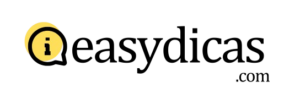Creating an online store is a great way to start or expand your business in the digital marketplace. With the increasing popularity of online shopping, setting up an e-commerce business can be a profitable and accessible opportunity.
Here’s a step-by-step guide to help you plan, build, and launch your online store successfully.
1. Planning: The Foundation of Success
Choose Your Market Niche
Define the segment in which you want to operate. It’s easier to attract customers when you have a specific target audience.
Examples of Niches:
👗 Sustainable fashion
💄 Natural beauty products
💻 Electronics for home offices
Identify Your Target Audience
Understand who your ideal customers are:
✔ Age, gender, location
✔ Interests and shopping habits
✔ Problems your product can solve
Research Your Competitors
Analyze other online stores in your niche. Take note of:
🔹 Pricing strategies
🔹 Website design and functionality
🔹 Customer experience and reviews
2. Choose the Right E-Commerce Platform
Popular Platforms:
🛒 Shopify – Ideal for beginners, with integrated tools.
🌐 WooCommerce – Great for those using WordPress.
🇧🇷 Nuvemshop – A simple platform with features for the Brazilian market.
🖥 Wix eCommerce – Easy to use and customize.
How to Choose the Best One:
✔ Ease of use
✔ Payment and shipping options
✔ Integration with social media & marketing tools
✔ Maintenance costs (monthly fees, transaction charges, etc.)
3. Customize Your Online Store
Create a Brand Name & Domain
Choose a memorable name and register a professional domain (e.g., www.yourstore.com).
Design an Engaging Website
✔ Choose a clean and user-friendly layout.
✔ Use brand-aligned colors and fonts.
✔ Ensure mobile-friendly design for smartphones and tablets.
Add Essential Pages:
📌 Homepage – Showcase popular products and promotions.
📌 About Us – Share your brand story and values.
📌 Contact Page – Include email, WhatsApp, and a contact form.
📌 Return & Refund Policy – Clearly explain exchange and refund conditions.
4. Upload and Optimize Your Products
Write Product Descriptions That Sell
📝 Use clear and compelling titles.
📝 Highlight the benefits and key features of each product.
📝 Write friendly and persuasive descriptions.
Use High-Quality Images
📸 Take professional photos with good lighting.
📸 Show products from multiple angles.
📸 Add videos to demonstrate usage (if possible).
Set Competitive Pricing
💲 Research competitor pricing.
💲 Consider production, shipping, and platform fees.
5. Set Up Payment & Shipping Options
Payment Methods
💳 Integrate popular payment options like credit cards, PayPal, and bank transfers.
🛡 Use secure payment gateways like Stripe, Mercado Pago, or PagSeguro.
Shipping Options
🚚 Partner with reliable shipping companies.
📦 Offer different shipping options (e.g., standard, express, free shipping above a certain amount).
📍 Use automatic shipping calculators for accurate costs.
6. Marketing Strategies to Launch Your Store
Leverage Social Media
📱 Create business profiles on Instagram, Facebook, and TikTok.
📸 Post engaging content about your products, behind-the-scenes moments, and promotions.
SEO (Search Engine Optimization)
🔎 Use relevant keywords in product descriptions.
📝 Start a blog with industry tips to boost organic traffic.
Paid Advertising
📢 Run Google Ads and Facebook Ads to attract visitors.
🎯 Target ads specifically to your ideal customers.
Email Marketing
📩 Offer discount coupons to new subscribers.
📢 Send regular updates about offers and new arrivals.
7. Test & Launch Your Store
Test the User Experience
🛍 Simulate purchases to ensure smooth checkout and payment processes.
🔍 Ask friends or family for feedback.
Create a Launch Promotion
🎁 Offer special discounts for first-time buyers.
⏳ Create urgency with limited-time offers.
8. Monitor and Improve Your Business
Track Performance
📊 Use Google Analytics to analyze traffic and sales.
📈 Identify best-selling products and optimize inventory.
Provide Excellent Customer Support
💬 Respond to inquiries quickly.
🔧 Resolve issues efficiently to build customer trust.
Keep Your Store Updated
🆕 Regularly add new products.
🎨 Improve website design and content based on customer feedback.
Conclusion: Build a Profitable Online Store
Launching an e-commerce store requires planning and dedication, but with the right tools and strategies, you can build a successful and sustainable business.
Key Takeaways:
✅ Choose a profitable niche and research your audience.
✅ Use a reliable e-commerce platform to build your store.
✅ Create a great shopping experience with high-quality product listings.
✅ Implement strong marketing strategies to attract and retain customers.
✅ Monitor performance and continuously improve.
💡 Start today and take the first step toward your online business success! 🚀estratégias de marketing bem executadas.